Without them, we can’t send happiness
As an online seller, we do need courier services or even runner to send out customers orders.
So, to make things simple for Yezza user, we have integrated a few courier services and also runner services to help with your business.
EASYPARCEL
This is a courier service where it is a hub of all major courier services like PosLaju, DHL etc.
Even, they receive bulk postage sending and you don’t need to go to the post office to send a parcel.
You can pay the services online or buy credit top ups to use this service.
You only need to wrap the parcel yourself using bubble wraps and proper packaging paper. You also need to print the consignment note yourself.
Free registration at EasyParcel.com
Then, to the setup below by entering API key and also the average weight of each of your offered product.
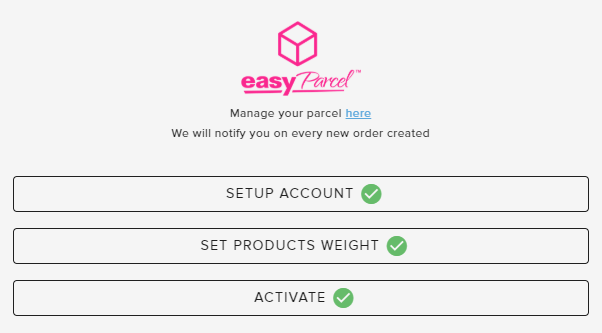
ZeptoExpress
It is the same as other courier service, just you have the option to select motorcycle, car or even lorry as the mode of transportation.
For delivery, they offer a 3-hour delivery time or the next day delivery.
The price is depending on the pickup point and delivery destination. Their service covers Klang Valley and major Selangor zone.
For bulk delivery, the price starts at RM7 for 1 delivery, at least 5 deliveries with maximum 15kg each.
You can register at ZeptoExpress
But in Yezza, you only need to enter the postcode of the pickup point and a contact number. Delivery charge will be calculated automatically with the client later.
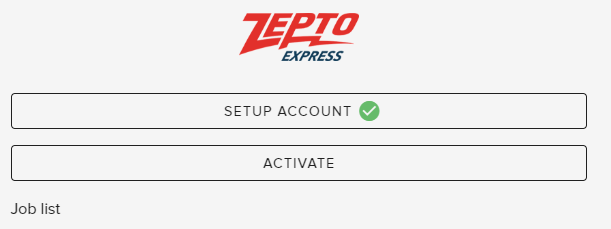
LalaMove
This is a courier service where you have a runner for food till the large items like sofa.
It offers a variety of vehicles, depending on your product size.
You can schedule a delivery or make a same day delivery. This service only covers Klang Valley.
Different than EasyParcel and Zepto where you nee to setup in <Delivery> , we have integrated LalaMove with Yezza.
In <Order>, only click <Export Shipping Order> ,
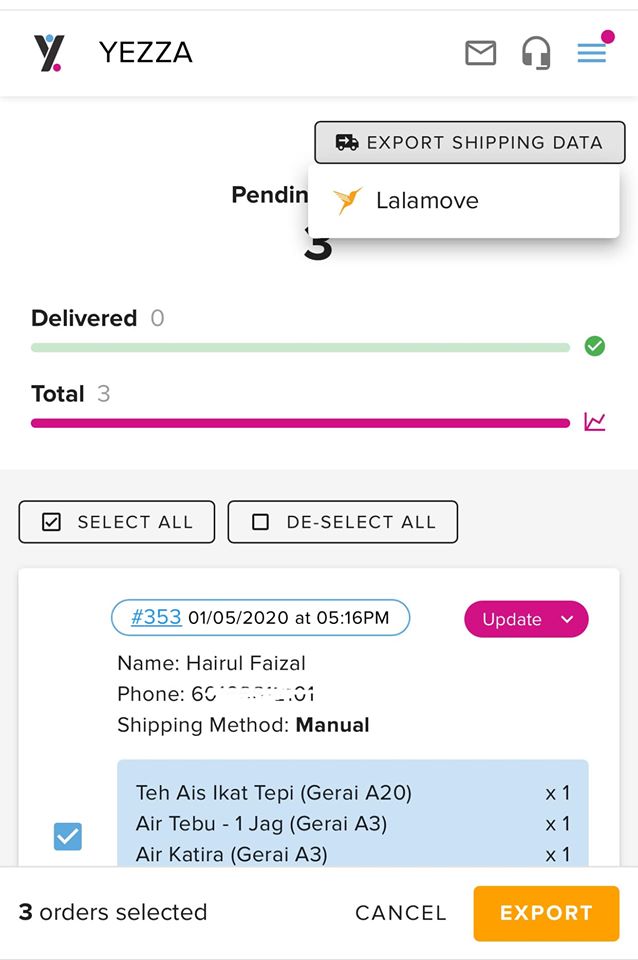
Then, import the file receive to LalaMove account. A maximum of 20 orders per bulk.
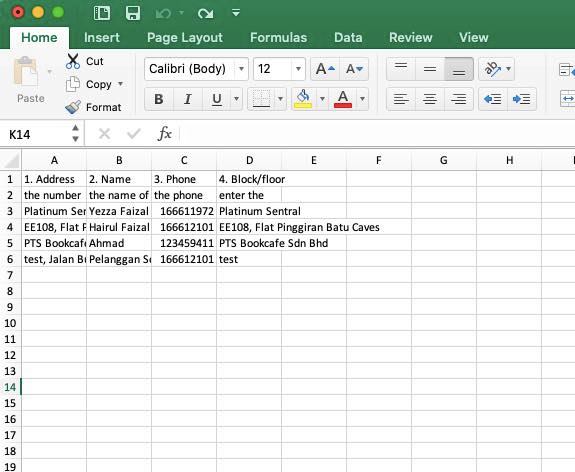
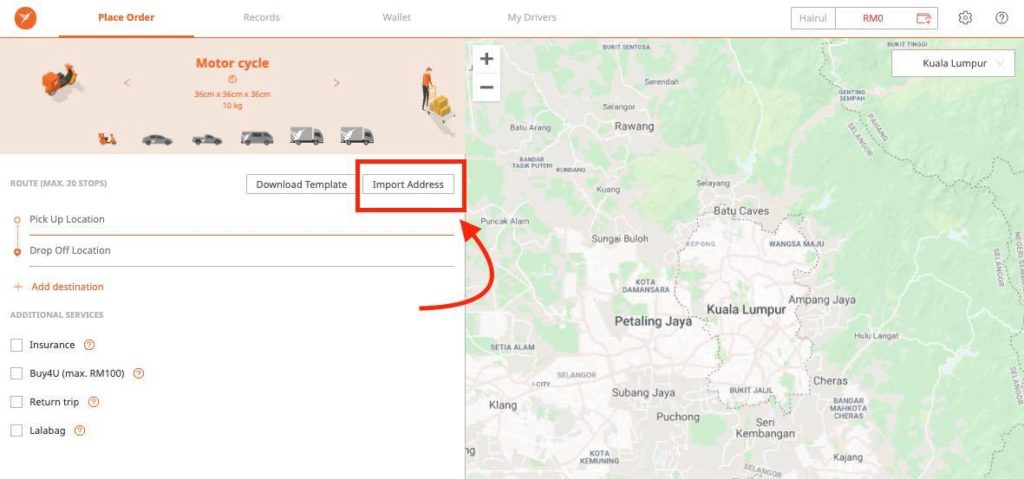
Delivery route & charge that need to be paid will appear in Lalamove.
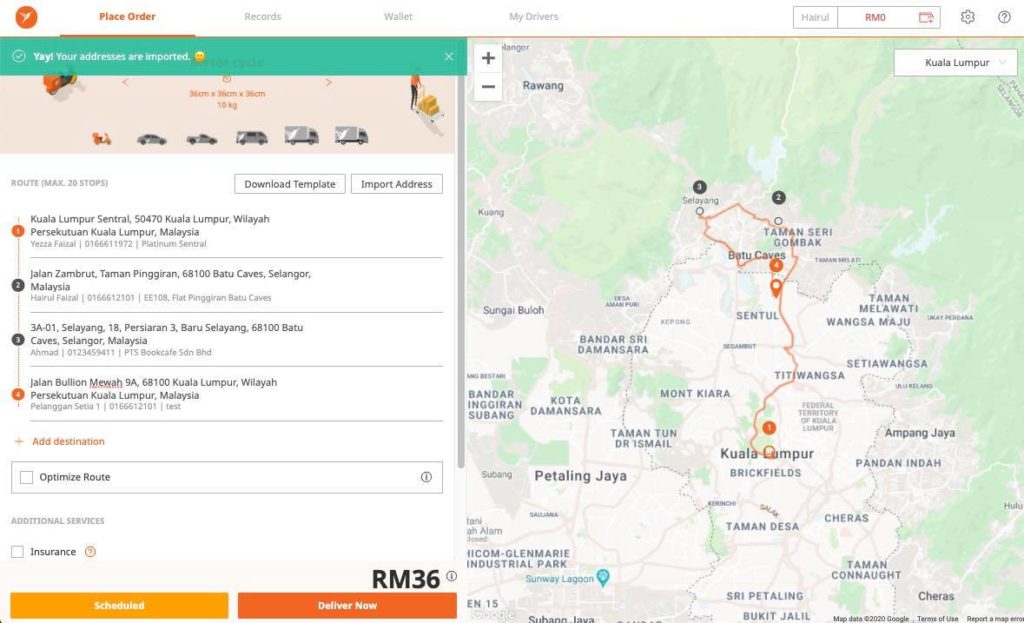
To set a delivery charge to customer, you can put a suitable amount in the manual setup.
Refer the delivery charges based on mileage at LalaMove website.
For users that want to use their own Rider, you can refer links below.