When your products have inventory, your remaining numbers will be shown on the top right of each product.
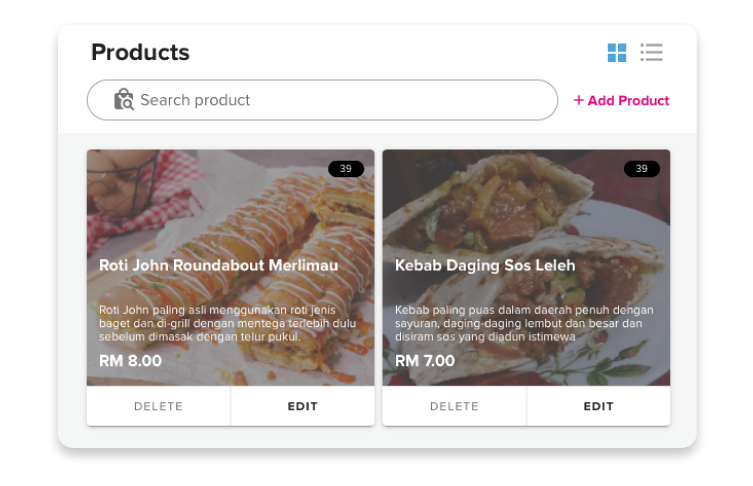
Everytime a successful transaction are made (Paid), the stock inventory will be updated.
Combine with online payment facility, your stock management will be flawless.
But, if a customer used Cash On Delivery or Manual Bank Transfer for payment, stock will only be updated when customer’s invoice are ‘mark as paid’.
Nota : Stock update will prioritise Yezza Pay method since it is automatic. To avoid overbooking happened, you need to quickly change to mark as paid for customers that used manual bank transfer method. (updated 06/07)
Read More : Method Payment Setup & Management – Manual Bank Transfer [Updated 06/07]
How To Setup Product Inventory
During uploading product, after you finished updating its details, click at <Has Inventory> and enter your stock numbers.

Note : If the product had add-ons, you also able to set its number like an inventory.
How To Setup Products With Variant
For products with variants like clothing, you don’t need to set the inventory first.
You need to set its inventory during variant setup.

When your product reaches ‘0’, your product will be unavailable to be brought by customers.
Note : If this happenedm the product is still attached to your WhatsApp Form, but unable to be selected by customer.
As of now, we are working for a notification system where Merchants will get a reminder when their stock are running low.
Click Link below for full list Yezza guide
Yezza Guide – Road To Expert