Depending on your business ecosystem, you’ll face no problem on not activating <Required Delivery> button.
With this, customer doesn’t need to fill delivery address during check-out. Suitable for self-pickup business or service-based like online class, barbershop, tuition class and many more.
If delivery are necessary, activate by :
– Go to <Setting>
– Activate Require address for delivery by sliding the button on right.
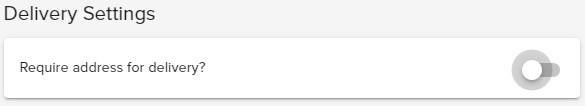
Leave it as it is.
But issues will arise for business that use both type of delivery like food business.
Problem will arise :
- Customer able to self-pick up but lost prospects that want delivery.
- Activate delivery, self-pickup customers need to fill in delivery address during checkout.
Solution
Below is a suggested solution for merchants who offer both self-pickup and delivery at the same time :
- > Use WhatsApp Form to gather information like delivery address.
- > During form creation, tick at box <Appear in WhatsApp Message>.
With this, details like address will appear in the WhatsApp message sent by the buyer to you. - Below is an example :
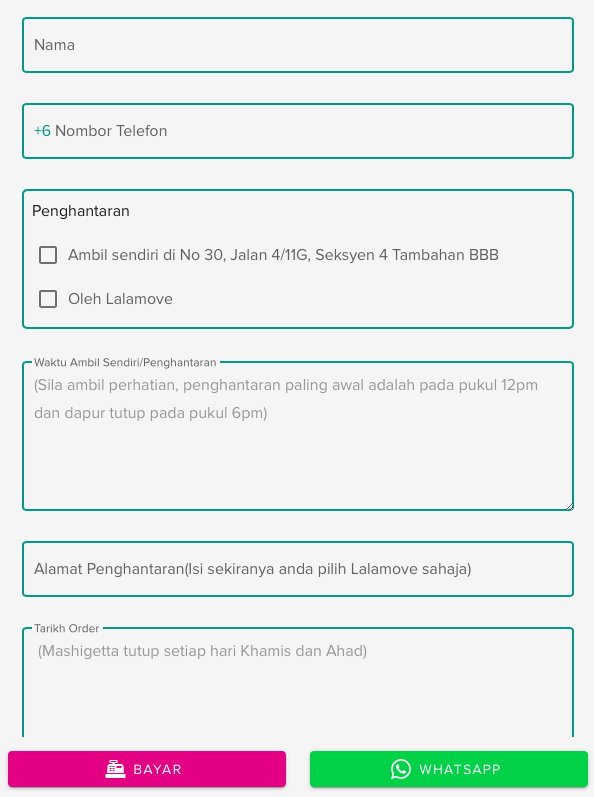
Read More : How To Add Additional Details in WhatsApp Form.
- > Upload Delivery Charge as a product sold in the form. If you are using LalaMove, you can refer the rate first and enter the pricing here.
Don’t forget to enter pickup address in <Company Details> section - > If you are using Rider services, you can set their charge rate here as a product too.
- > In customer’s <Database> pelanggan, delivery address information will appear in Customer Details and still could be shared to you rider via WhatsApp.
Read More : Yezza x LalaMove – How To Integrate & Use
You also don’t face any issue by activating <Delivery> while offering Self-Pickup.
- Set Self-pickup by editing in <Manual Shipping>
- Enter name, zone and set the price to RM0.

The issue is that customer need to fill in an address during checkout. This may create a hassle to the customer.
Read More : How To Setup Manual Delivery & Delivery Zone
Click Link below for full list Yezza guide
Yezza Guide – Road To Expert