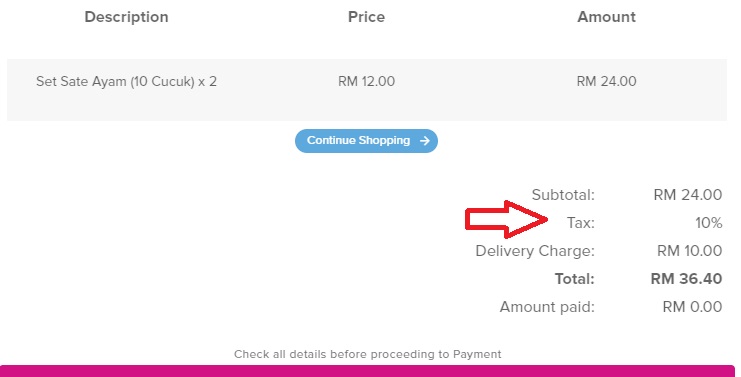Company Profile is important so that customer able to contact you in the future, or at least know that you are not a scammer.
With Yezza, you can even put additional tax if so.
Steps are :
> Click ‘Setting’
> Search for ‘Company Details’ and click ‘Edit’
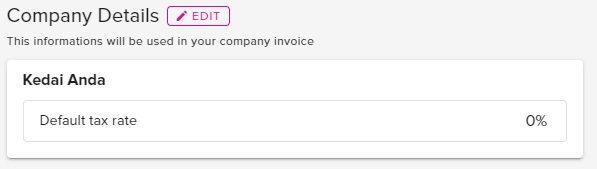
> Enter company details like name, contact number, company registration number and company’s address.
> Click ‘Update’ when finished.
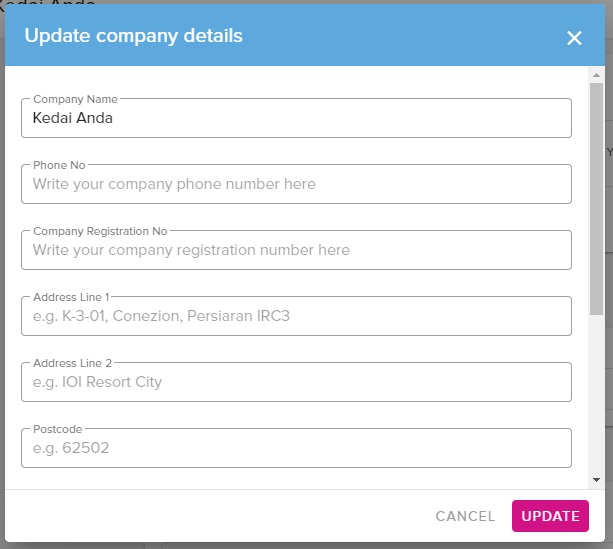
> If you want to charge tax to your customer, you able to do it here, at the company profile.
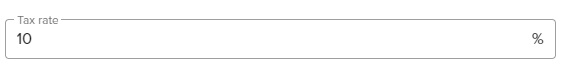
This tax will be reflected at customer’s invoice and only imposed at the product price, not the final amount.