How To Activate
- Click <Setting> then choose <Shipping & Delivery>

- Activate Require address for delivery by clicking the right button on the right. With this, your customers need to fill in their address before making any payment in their invoice.
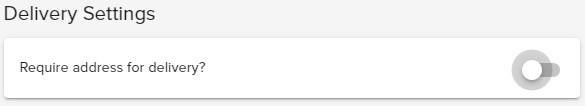
Note : If your business operates using self-pickup, you doesn’t need to activate this button if you wish. Read More : Delivery Or No Delivery?
- 4 options will appear as below.

If you choose to set your own delivery cost (cash on delivery / own rider), continue to read this article.
If you happened to had EasyParcel / ZeptoExpress / Lalamove account and wish to integrate it with your Yezza account, please read articles below through provided link.
Setup – Manual Delivery
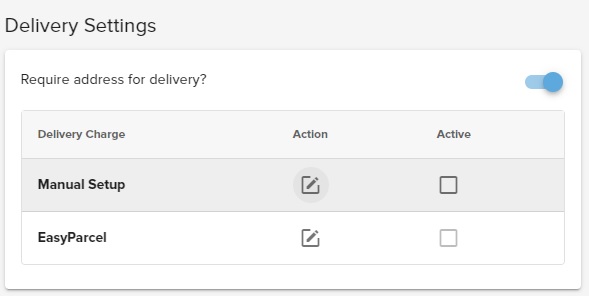
- Choose <Action>. Then <Add> and a window like below will appear. Enter a suitable name and your delivery charges.

- When finished, you’ll have like below. To edit, just click the <Pen> button. To delete, click the <Bin> button.
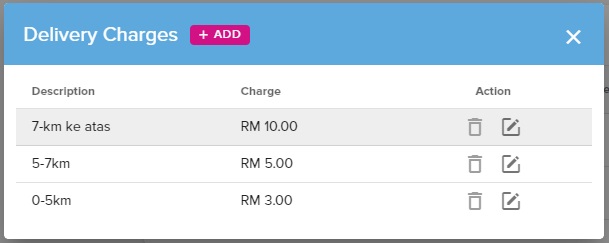
- When satisfy, tick the check box for activation.
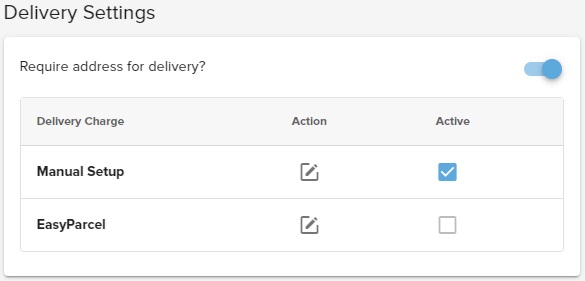
Note : Use a suitable for every delivery services that you use if you happened to use multiple services. Just like below example.

You can offer a better experience for customers if you also setup your Zone Delivery
Read More : How To Setup Delivery Zone
Click Link below for full list Yezza guide
Yezza Guide – Road To Expert