An option for customers for an instalment payment or merchant taking up deposits.
How To Setup
- > Click in <Partial Payment>. Click Edit

If you are selling a product at the price of RM9000 and need to take a minimum of 10% deposit, a month for the customer to fully pay, enter the details like below :
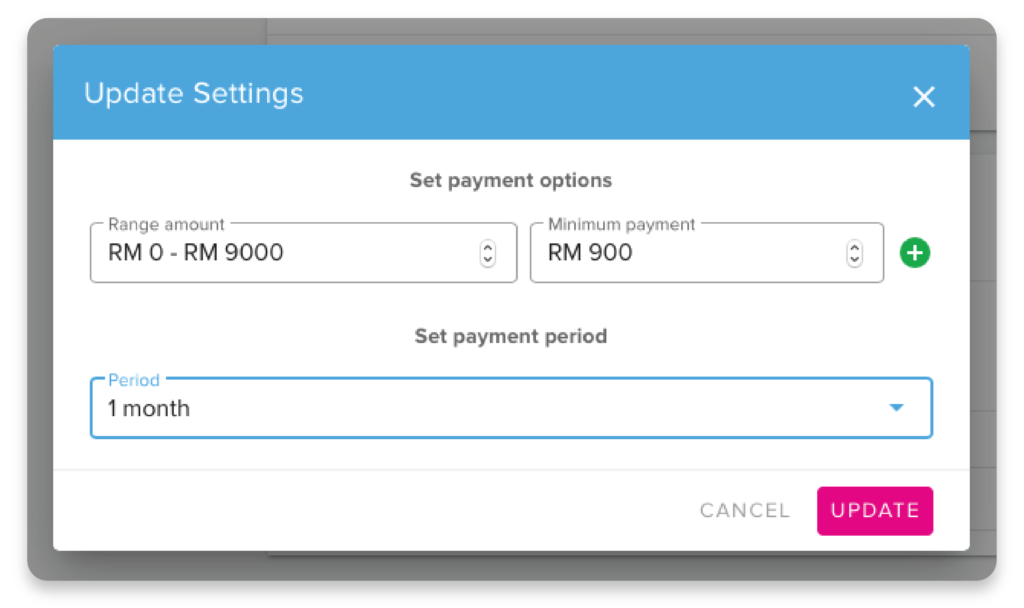
- > [Updated 14/08] If you have more than 1 minimum payment, use the add button to add more.
- > Click <Update> when finished
- > Tick the box Enable this for all invoices to open this partial payment option to all customers like below. If not, merchant need to activate manually in customer’s invoice.

- > From customer’s perspective, a popout like below example will appear when proceeding to payment at checkout. From the example given, the minimum payment is set to RM50. So they need to pay in full for this.

Read More : How To Edit Customer’s Order in Database
Click Link below for full list Yezza guide
Yezza Guide – Road To Expert